How to Optimise Your IT Hybrid Working Solutions
The true potential of remote working has allayed fears that employees won’t be as productive working away from the office and many businesses are either considering or have already implemented hybrid working models in a post-COVID world. A study, conducted by the Institute of Directors, highlighted that 74% of 1000 company directors were looking to keep home-working in some capacity following the end of the pandemic, so it is safe to say that flexible working will remain with us. Hybrid working will give employees the opportunity to have both the flexibility of remote working, as well as the social and collaborative benefits of a dedicated office space.
The pandemic caused a lot of people to evaluate their satisfaction with their careers and employers. According to a survey conducted by Microsoft, over 40% of the global workforce are considering leaving their current employer and 71% of UK workers want flexible work options to continue. It is clear that companies need to consider the possibilities of hybrid working and a remote workforce in order to recruit and retain top talent. At Netcentrix, we know that the key to a successful hybrid working model is efficient and reliable connectivity and IT that allows employees to have access to the same tools that facilitate productivity, whether they are at home or in the office. Reliable connectivity and IT solutions are not just what we offer our clients – we implement them within our company processes to ensure our employees can work effectively in the office and at home. So, whether your business is planning how to make the move to hybrid working or you’re looking to improve the model you already have for the benefit of your hybrid workers, we have compiled our 5 top tips for making your IT solutions effective for hybrid work.
1) Give Employees Their Say in Hybrid Working Solutions

It’s common for employees and businesses in general to simply use IT support as a solution to a problem rather than collaborating with them to put preventative measures in place and optimise IT productivity solutions. IT solutions can be dependent on an employee’s:
- Department and duties relating to that department
- Equipment they require, such as a laptop, business mobile, desk phone etc.
- Their work setup – how many days are they going to be working remotely and in the office?
Employees will have a good all-around understanding of what IT/Software requirements they have and many of the potential technology pitfalls they could experience. Similarly, IT support teams will have the experience and skills to outline other requirements that employees may not be aware of and a good understanding of how to fix issues. Therefore, it is a good idea for employees to play an active role in assessing the technology solutions they use every day and work together with IT support teams to ensure the technology meets their requirements.
Using surveys and holding employee forums can help to identify common issues and provide the opportunity for improvements to be suggested, along with contributing to a positive company culture. Managers of specific departments can liaise with IT support teams to outline specific needs or issues that need to be addressed for teams to have everything they need to work effectively. Encouraging employees to voice their experiences with your current IT solutions, suggest improvements and work collaboratively with your IT department can ensure that your hybrid working solutions will be fit for purpose and issues are dealt with effectively to maximise productivity.
2) Cloud Technology for Hybrid Workers

Having the ability to access and share data effectively and safely is vital for hybrid working. Cloud technology and managed cloud services from Netcentrix allow your employees to, essentially, take the office home with them. It is basically a hub, which can be used to safely upload, store and retrieve data from anywhere, as long as employees possess the relevant login information and permissions. Cloud storage is incredibly useful for businesses, as it offers great scalability and can evolve as your business develops. According to data from Statista, over 60% of global company data is now stored in the cloud, with the likelihood that this figure will have increased since these numbers were gathered. This shows a huge shift towards cloud computing and a reliance on easy-to-access cloud storage systems.
Cloud technology can also cope with increased demand and provide a higher level of security compared with on-premises data storage, which can be vulnerable to slow speeds and insecure connections. Utilising cloud technology in the form of virtual desktops can allow employees to access their working environment, including applications, software and files, from anywhere. The Azure Virtual Desktop provided by Netcentrix, for example, can provide a range of benefits including:
- A secure, cloud-based environment
- Access to data from anywhere with the same connectivity and ability to be productive as working from the office
- Includes Microsoft 365 and email as standard
- Ability to host business applications, such as SAGE accounts and payroll, CRM and HR systems
- Built-in security from viruses, ransomware and malware attacks
While the onboarding of cloud technology may sound like a considerable financial investment at first glance, the cost savings and productivity benefits your business will experience far outweigh the drawbacks. Better still, our team acts as virtual employees who manage system patching and software updates during the working day on your behalf, outside of normal hours and times that suit your business.
What is Microsoft 365?
Microsoft 365 is a suite of software that helps to facilitate collaboration and effective work output by grouping popular document creation and business apps together, such as Word, PowerPoint and Excel. It’s an effective tool for communication too, as it connects employees and allows easy and secure access to information and documents, through Microsoft Teams. When working from home, data security can be a concern, but Microsoft 365 includes a high level of security whilst allowing users the flexibility to work anywhere. Even if a device is lost or stolen, the built-in security ensures that data is safe.
3) Hybrid Working User Experience
We tend to invest a lot of time and money in technology that can help to improve our customer’s experience (CX). From introducing facilities, such as instant messages on your website to investing in cloud-based UC platforms to introduce intuitive call flows, and ensuring clients have the opportunity to speak to your customer service team – businesses are always on the lookout to improve CX. However, your employees’ access to IT and the reliability of their connectivity can have an impact on your customer’s experience. Inadequate access to data, slow broadband speeds and risks to data security can all have an impact on how successfully your employees can fulfil customer requests. Therefore, it is just as important to prioritise your user (employee) experience, as much as your CX.
After you have outlined which employees are going to be hybrid working, several factors need to be considered. Firstly, do your employees have the necessary tools, equipment and software to effectively work at both the office and at home? Secondly, analysing any potential barriers that are preventing employees from effectively working at both the office and at home, can nip any initial issues in the bud.
Connectivity doesn’t necessarily stop with the technology we use, though – the environment we are working in can also be a hindrance. For example, is the office optimised for hybrid working? Do people have designated desks to work at when they come into the office or will there be an ‘office hoteling’ system, where employees book a desk space before coming into the office? Will people share computers, but with different log-ins? Will they use their own devices? These are questions that need to be considered to determine if hybrid working is a possible solution and identify potential issues before they become a big problem.
Employees will need spaces to conduct video calls and virtual meetings, so if your office space doesn’t possess enough hub spaces or meeting rooms where your employees can effectively speak to those outside of the office, this is where you may have a problem. Employees who are frequently making video calls to colleagues who are remote working, may become a distraction for other employees in the office. Problems, such as this, do not have to be a barrier if you are considering implementing hybrid working. When planning your rota for employees working from home and in the office, carefully consider who would be beneficial to bring into the office at the same time for the benefit of hybrid meetings. If you don’t have a lot of space to facilitate quiet areas for video calls, ensure that those in the same team are invited in simultaneously. Implement a timetable system for the meeting spaces you do have, so employees can schedule and conduct calls without disturbing others.
How can we ensure that our employees can be consistently productive working in the office and at home? We can introduce similar measures that we use to investigate the success of our CX. As mentioned in the first tip, request employees to fill in surveys to discover any issues they may have whilst hybrid working. Ask them to rate how effective your hybrid working model is and highlight any issues they have had. You can then use this feedback to develop a ‘user experience strategy’ for employees in the same way that you would devise a customer experience strategy. By prioritising your employees’ experience, through investing in suitable technology and software, implementing relevant training and maintaining good communication, you can develop a hybrid working model that ensures your employees feel supported, connected and productive wherever they are.
4) Preventative Training

How often is your IT support inundated with requests that can be easily solved or are completely preventable? Having to deal with a lot of menial technical difficulties, which are usually caused by a lack of understanding from a user, can be frustrating for IT support when they may have bigger issues that they need to deal with. Similarly, having to wait for a simple support issue to be fixed as it isn’t a priority for your IT team, can prohibit productivity and cause frustration with the user. IT training shouldn’t end at induction – it should be an ongoing process that goes beyond the bare minimum of using corporate IT equipment, password protection and reporting an issue. The aim of comprehensive IT training should be ‘user enablement’, which allows your employees to possess the skills they need to fix common problems, troubleshoot simple issues with the software they are using and know how to get the most out of the applications they use every day. For example, let’s assume that your business uses Microsoft Teams. Your employees may have learned how to log in, message and call their colleagues during their induction, but do they know how to get the most out of the application? For example, do they know:
- How to check the availability of a colleague?
- How to use the calendar to schedule/join a meeting?
- How to display a branded background for an online event?
Similarly, if you utilise other software for your everyday business operations, such as project management software, are they aware of how to use it properly? Ensuring employees not only know how to use their applications, but how to take advantage of all of the features they offer and troubleshoot basic issues can prevent your IT support from becoming clogged with queues of simple issues that could have been prevented or easily solved. Plus, preventative training can help prevent employees who are working remotely from becoming stuck, without a clear solution to their problem and without an immediate link to an IT support professional due to working away from the office. Instead, they can solve their own issues and get on with their essential work, eliminating downtime and ensuring business continuity.
Although it isn’t really possible or practical to teach your employees how to fix every single IT issue (this is why you invest in IT support) it is possible to ensure they are clued up with solutions to basic errors and issues. Try and avoid using videos or self-paced online training, which relies on employees simply following a tutorial. Instead, book in some time for live teaching from an IT technician within your company or a suitable member of staff. This gives your employees a chance to get answers to any technology questions they may have. It also provides an opportunity for your IT support staff to share expertise and build a relationship with your employees, so they know where to go for help, should they need it.
It could be beneficial for IT support staff and department managers to liaise and develop job-specific training, so individual members of staff or teams can have tailored training on relevant IT for their job role. When it comes to self-paced online training, some people may not take it seriously and skip through it so they can get back to work or they won’t retain the information. Having a face-to-face tutorial with another member of staff will encourage them to pay attention and therefore learn what is expected of them and what support is available. It may seem time-consuming to organise and deliver so much training, but it will be worth it when your team are a little more self-sufficient with their IT and your IT support doesn’t feel like they are wasting half of the working week sorting simple issues.
5) Invest in IT Support for Hybrid Working

We’ve mentioned IT support teams quite a bit in this article, but what if you don’t have a dedicated in-house IT team? Having reliable, high-level IT support can be tricky without a team on hand within the office or only having access to a small group of technicians. However, employing an IT team isn’t always possible, especially for smaller businesses, but if you’re looking to implement hybrid working there are quite a few sneaky pitfalls that can inhibit its success without sufficient IT support. It is a myth that only large companies can have access to top-level support. No matter the size or requirements of your business you can gain suitable IT support through outsourcing. Whether you’re looking for specific IT services to plug gaps in your support or outsourcing all of your IT support – investing in experts can help to give you peace of mind knowing that any issues with connectivity, software or hardware can be solved.
Connectivity, Cloud and IT Solutions – Stay Connected with Netcentrix
At Netcentrix, we have a vast range of solutions that will help your business to stay productive, profitable and connected whether you’re working hybrid, remotely or on-premises. From helping you to find the best broadband deal, providing cloud services, such as Microsoft 365 and Azure Virtual Desktop, to tailor-made managed IT Services and Support solutions – our expert team will help you to find the solutions you need, all in one place. Contact us today to find out how Netcentrix can support your connectivity, as you make the move to hybrid working.
Hybrid Working Solutions FAQs
Is cloud technology necessary for successful hybrid working?
In today’s hyper-connected world where the passing of information consistently is key to business and individual success, cloud technology is a must-have for any business seeking to implement hybrid working effectively. Without access to the documents and digital tools they need to remain productive, keep in contact with their customers and their fellow colleagues, the output of your remote workers will undoubtedly suffer – and the business will suffer as a result. But with a reliable cloud environment and virtual desktop solutions – along with a trustworthy provider who can show you the ropes – you’ll have access to everything you need to make hybrid working a success. Speak to Netcentrix today to find out more.
Would managed IT services help our hybrid working efforts?
Managed IT solutions and IT maintenance services can be a godsend for businesses seeking to onboard or improve their hybrid working efforts. Because hybrid working places significantly higher demands on a business’s internal IT, it can spell disaster for remote working employees when a technical fault cuts them off from the tools they need to remain productive. Luckily, with a managed IT service, businesses can enjoy consistent monitoring of their networks and rapid repairs that significantly slash downtime should anything go wrong. This helps hybrid and remote employees to stay on top of their tasks and contribute to business success for longer. Plus, if your chosen provider values regularly updating their services and methods, you could effectively future-proof the IT solutions of your business by outsourcing the management of your IT to an external provider.
Is hybrid working as secure as office working?
It is true – hosting business data in the cloud for the benefit of hybrid working presents more cyber security fears than businesses that host their data exclusively on-site. However, thanks to modern security protocols and effective security tools, businesses can rest easy knowing their data is firmly protected at all times – even if it is accessed via the internet. Tools such as multi-factor authentication, end-to-end encryption and intelligent firewalls create an ironclad defence against potential cyber-attacks, allowing businesses to remain focused on their essential tasks without constant fear. Speak to a Netcentrix expert today if you’d like to learn more about our security services.