How Could Virtual Desktop Infrastructure Help in Your Day-to-Day Operations?

In today’s increasingly remote and hybrid work environment, businesses face the challenge of providing a consistent and secure experience for employees located anywhere. According to data featured by the Office for National Statistics, over 25% of UK workers now split their time between home and the office. To address this, many organisations are turning to Virtual Desktop Infrastructure (VDI).
However, ensuring a consistent and secure work experience for employees, regardless of their location, can be challenging due to factors such as accessibility and communication.
VDI allows employees to access their work desktops from any device with an internet connection, enabling seamless collaboration and productivity.
Want to know more about VDI and its potential? Join us as we dive into the details. As leading experts in business technology, our IT support experts offer a wealth of experience in remote working solutions, including Azure Virtual Desktop. If you’re seeking to optimise your operations through VDI, we’re your ideal partner. Contact our team today to learn more or continue reading for a deeper dive into virtual desktop infrastructure.
What is VDI Access?
A virtual desktop infrastructure (VDI) allows employees to work remotely from any location with an internet connection, instead of needing to access physical desktops. Our IT infrastructure solutions enable greater flexibility and can lead to cost savings.
VDI works by using virtual machines (VMs) hosted on a server. Employees can access these virtual desktops using their own devices, such as laptops, tablets, or smartphones. Each virtual desktop can run its own operating system, often a Windows-based environment.

How Does a VDI Environment Work?
Once a business has partnered with a virtual desktop infrastructure provider, the process begins by setting up the business’s desired software, applications, files, and data on a centralised server. The provider may also suggest additional tools or services that can be hosted within the VDI environment.
Once all migration is complete, employees can access the company’s virtual desktops using their own devices.
While some training may be required, employees familiar with the operating system should have no trouble using the virtual desktops.
VDI environments offer a flexible and scalable solution that can be customised to meet the specific needs of your business. A ‘broker’ software handles the assignment of virtual desktops to employees, ensuring efficient access for everyone.
What is the Difference Between Persistent and Non-Persistent Virtual Desktop Infrastructure?
Depending on the specific needs of your business and employees, you can choose between two main types of VDI: persistent and non-persistent.
Persistent VDI
Persistent virtual desktops are ideal for employees who work on long-term projects that require saving and remembering a lot of data. With persistent VDI, employees always connect to the same virtual desktop, preserving their work from previous sessions. This is perfect for tasks that need to be picked up exactly where they left off.
Non-Persistent VDI
Non-Persistent VDI is the opposite. Employees get a fresh virtual desktop each time they log in, with no data saved from previous sessions. This can simplify data management but may not be suitable for tasks that require continuous progress.
Some businesses may use a hybrid approach, combining elements of both persistent and non-persistent VDI to meet their specific needs.
Virtual Desktop Infrastructure Benefits
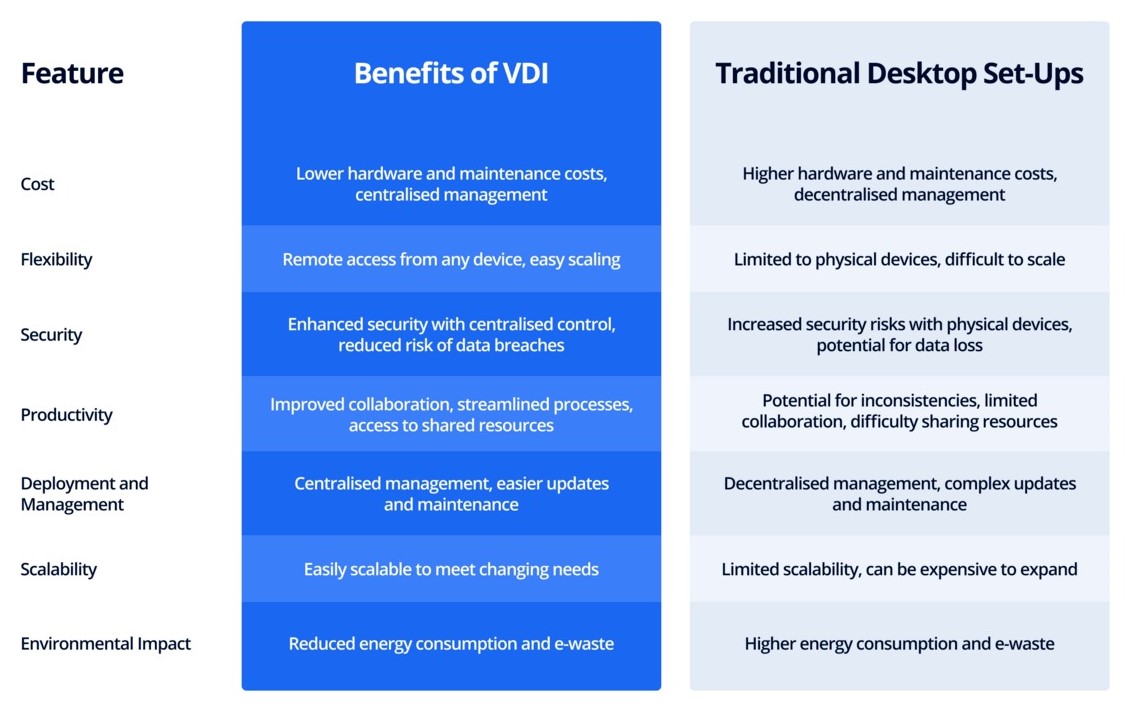
Cost savings
Cost savings are one of the key reasons many businesses are moving to virtual desktop infrastructure.
Because the majority of processing power needed takes place on a single server, that is usually hosted off-site, businesses don’t need to invest in chunky, expensive hardware to manage all their virtual machines.
Also, because virtual desktops are accessible through most modern digital devices such as the ones listed above, businesses don’t need to invest in new laptops, tablets or smartphones for their workforce. Instead, they can utilise the machines they already have to hand and only need to invest in new machines when the old ones are no longer fit for purpose, saving cash.
Raised Productivity and Collaboration
Teams working across various individual machines and software can face challenges in collaborating effectively and maintaining productivity. However, with VDI, multiple team members can access the same software and virtual applications through their own virtual desktops, ensuring real-time updates and collaboration. This helps teams stay aligned and complete projects efficiently.
Familiarity
As we discussed previously, for the most part, virtual desktop infrastructure doesn’t require any excessive training for employees who’ll be using virtual machines in their day-to-day.
Such virtual machines usually run on a version of Windows, which is widely used, so workers will have no problem logging in and navigating to the tools they need with complete ease. Not only does this save money, removing the need for prolonged training, but it also raises work rates and productivity, helping to push a business forward.
Easy Remote Access and Hybrid Working
A major selling point of VDI, companies can offer remote and hybrid working options to their employees without sacrificing the tools and services available to their office-based colleagues. This opens them up to a wider talent pool that values a positive work-life balance and potentially offers more suitable candidates.
Because virtual desktops hosted on a server are accessible via an internet connection, they can be enjoyed by any colleague with the correct login information and suitable digital device, wherever they happen to be. This includes utilising mobile data, for employees who could benefit from accessing their desktops while away from a desk.
Greater Cybersecurity
VDI offers enhanced cybersecurity by centralising data on a secure IT server, reducing the risk of data breaches associated with physical devices.
One of the downsides of housing everything on physical machines is that, if a device is stolen and accessed by a criminal, all of a company’s private data stored on the machine could be at risk. This isn’t a worry with virtual desktop infrastructure, though, as all sensitive data is housed directly on the server, not the device. Meaning if a thief were ever to get their hands on a company device, it would essentially be useless beyond selling it for a quick profit.
On top of this, because VDI is controlled from a single data centre, rather than various centres, this reduces the likelihood of a breach taking place and sensitive data being accessed by cybercriminals.

Explore VDI Environments and VDI Solutions with Netcentrix
If all of the above sounds like the solution to the disconnect and lack of consistency your team has been facing, and you think VDI deployment is your next big step, Netcentrix is here to help.
As an official Microsoft partner, we specialise in delivering cutting-edge business solutions, including Azure Virtual Desktop.
Our dedicated team will guide you through the entire VDI implementation process, ensuring a seamless transition. From initial assessment to ongoing support, we’re here to help you maximise the benefits of VDI and overcome any business challenges.
Contact us today to schedule a consultation and learn how Netcentrix can help your business achieve greater efficiency, security, and flexibility.
Fill out our contact form and our specialists will get back to you soon!