Microsoft Azure Overview
With businesses experiencing a shocking 7.78 million cyber crimes over the past twelve months in the UK, according to the government’s latest cyber breaches report, the need for a robust and strict security posture has never been clearer. As Microsoft Azure web hosting remains one of the leading tools utilised by modern businesses in the cloud-computing age, it is understandable to be concerned whether the security measures protecting the platform (and business data) are up to the task.
Microsoft Azure is a cloud-computing platform home to a huge selection of cloud tools and services businesses can use to store and share data, track analytics, create applications from scratch and so much more. With almost 1 billion users worldwide and over 700 million active monthly users, according to Statista, Azure is understandably responsible for the storage and sharing of gargantuan amounts of sensitive data – meaning the security operations put in place by Microsoft need to be as impressive as the platform itself.
We’re going to explore how secure Microsoft Azure is, so if you’re looking to implement this powerful cloud solution within your business, keep on reading.
How Does Microsoft Azure Defend Against Cyberattacks?

Identity and Access Management
Azure security tools allow for specific identity and access management particularly well. Microsoft Entra ID (formerly known as Azure Active Directory or Azure AD) is Microsoft’s cloud access solution businesses use to determine who can access specific cloud-based platforms and services at any given time – including both Azure and external cloud environments. Single sign-on (SSO is a useful feature that allows users to access multiple environments and services without the need to input different credentials for each – think of it as a universal cloud key! This helps save time and reduces the stress of juggling multiple passwords.
Multi-factor authentication (MFA) is also a popular identity confirmation tool. Much like MFA tools used by smartphone applications, Microsoft also uses MFA to force users to confirm their identity on a separate device before gaining access, guaranteeing only the correct individual can log on to a given platform, product or service.
Conditional Access Policies
Microsoft Entra ID also goes one step further and can intelligently limit or prohibit cloud access based on numerous factors, including user title, geographical location (determined by viewing the user’s IP address), device type, application being accessed, sign-in behaviour and more. These policies are customisable, helping a business defend itself based on its own preferred parameters.
Role-Based Access Control (RBAC)
When a lot is going on in any system, specificity is key to bolstering security. This is why Microsoft’s role-based access control (RBAC) comes in handy. Using RBAC within Azure allows managers to assign roles and authorisation to specific users, for specific purposes, without granting them overarching permissions they may not be allowed to have. This allows businesses to offer customised access to specific apps and services without risking non-approved applications or areas to be accessed, keeping data as secure as possible.
Network Security

Virtual Network (VNet) Integration
Azure virtual networks are networks that exist separately from your wider company network. This separation can protect anything within the virtual network from being accessed, should your company network be breached. Azure’s virtual network integration allows you to securely hold Azure applications and cloud services within a virtual network, making them non-internet-routable, thus protecting them from potential attacks.
Adding an extra layer of defence, administrators can assign specific privately created IP addresses as the only ones able to access such virtual environments. This not only guarantees that the correct staff can access these applications internally, but also completely prevents outside interference.
Network Security Groups (NSGs)
Much like a traffic warden allowing the passage of certain vehicles, network security groups within Azure allow for the inbound or outbound movement of network traffic to and from Azure resources, depending on predetermined factors, including destinations, ports, protocols and more. This limits the effectiveness of unauthorised (or potentially dangerous) network traffic from affecting Azure.
Azure Firewall
Much like similar security controls for your existing devices, Azure Firewall offers impeccable protection and stringent centralised network security policy enforcement to protect your Azure environment. Intelligent security measures can detect and automatically deny access from inbound threats the tool deems to be malicious, offering peace of mind, while also monitoring outgoing traffic and its intended location.
DDoS Protection
Distributed Denial of Service (DDoS) attacks destabilise environments and applications by blocking access from unauthorised users. Azure’s built-in defences are designed to block these specific attacks, keeping your data out of the hands of cyber criminals.
Data Protection

Encryption at Rest and In Transit
Encryption is the process of scrambling data to make it completely unreadable to anyone other than the intended recipient, rendering it useless should it become compromised. Microsoft Azure applies effective encryption protocols for data that is both in transit and at rest using Server Side Encryption (SSE), meaning even data that is stored on a cloud server and not currently in use is protected against attackers. Azure also employs Transport Layer Security (TLS) which allows applications to have their own encrypted communications over a wider network.
Azure Key Vault
Similar to a password manager, but slightly more in-depth, Azure Key Vault allows you to store access keys (and similar sensitive information) used to access encrypted data within your cloud environment. By having centralised storage for your certificates, keys and sensitive information for access controls, users can ensure they never lose access to locked data, while also protecting sensitive system information.
Azure Disk Encryption
Virtual machines are a key aspect of Azure for many users, allowing them to operate, create and store data in completely virtual environments separate from physical on-site machines. Azure Disk Encryption works to ensure your business is compliant with data security standards, while also encrypting the operating system and data stored on virtual machines, so even data that is held in a virtual environment is safeguarded.
Threat Protection

Microsoft Defender for Cloud
Defender for Cloud is a comprehensive cloud security application built to provide an all-in-one defence system for your cloud environments – including both Azure and non-Microsoft environments, making it truly versatile. Advanced threat detection and response protocols are designed to scan cloud environments and network traffic and attack potential threats before they have the chance to cause problems.
This isn’t an active process on the part of users, though. Real-time monitoring of environments and networks means users can allow the Defender to work autonomously with their best interests at heart, allowing them to continue with more pressing matters.
Azure Security Centre
The Security Centre is your go-to access hub for all of your Azure security needs. Letting you monitor the security status of multiple cloud and hybrid environments, the tool offers in-depth insights, continuous assessments and security recommendations, letting you make the decisions that are best for the security of your Azure cloud.
When the Security Centre detects a threat, the system will get to work eliminating the threat, while also alerting you to its presence, in case there is anything you need to do to offer further protection.
Microsoft Sentinel
Offering event analysis during security concerns, Microsoft Sentinel (formerly Azure Sentinel) is a cloud-native security information and event management (SIEM) solution. It allows for varying responses to security issues, including anomaly detection, visualising log data, automatic threat prevention, threat hunting and more.
Compliance and Governance

Compliance Certifications
Azure also helps businesses adhere to national, international, global and industry-specific compliance standards, including security best practices, ensuring all processes are above board, and helping to avoid problematic legal issues later. Such compliance standards include GDPR, HIPPA and many more.
Azure Policy
For businesses with a wide reach and multiple locations, or commitments in multiple areas, Azure Policy helps to enforce organisational standards and compliance rules company-wide, instead of relying on a location-by-location basis. This helps avoid misinformation and mistakes across individuals, departments and locations, implementing automatic compliance assessments, and maintaining consistency throughout the business.
Activity Logs and Auditing
For businesses that can benefit from a continuous view of user activities and subscription permissions, Azure Monitor is the perfect tool. It lets administrators view which individuals have access to which tools in fine detail, ensuring only those with the correct permissions are using the relevant applications, or are using them in a manner that is expected of their seniority. This offers a complete digital trail and timeline should any auditing be required.
Physical Security

Data Centre Security
While cloud security is a priority for Azure, users can also breathe a sigh of relief knowing the physical data centres that power the Azure platform globally are also defended to a very high standard. Multiple layers of physical access security, including access approval and a physical perimeter, guarantee only authorised individuals will ever have access to Azure servers and thus a company’s data, at every Azure server location.
Redundancy and Resilience
Given the heavy load Azure servers take on, it makes sense that Microsoft employs multiple power supplies, cooling systems and data backups, helping to maximise the safety and reliability of the servers while also protecting data in the event of an unfortunate incident.
Endpoint Security
Secure Device Management
Azure can be integrated with Microsoft Intune (formerly Microsoft Endpoint Manager) for full visibility of all devices connected to the cloud service, ensuring everyone remains compliant with any relevant regulations while using the platform responsibly.
Application Control
With so many applications available and running at once, it can be easy to lose track of what should be available for use and what shouldn’t be. Application control lets administrators whitelist and blacklist applications as they see fit in the Azure environment.
Backup and Disaster Recovery

Azure Backup
As Azure is a cloud-based service, Azure Backup automatically creates a backup of all data stored within your Azure environment, as well as having the capability to backup on-site data you upload to the platform, creating an all-in-one cloud storage solution for your sensitive data should you need it. In the event of corruption, accidental deletion or an on-site catastrophe, all data in Azure storage can be fully restored offering ultimate peace of mind.
Azure Site Recovery
A native disaster recovery as a service (DRaaS) solution, Site Recovery lets you create a complete backup of your environments and applications by copying them to separate virtual machines, ensuring business continuity and that processes can remain running in the event of serious IT issues and outages.
Advanced Security Features

Confidential Computing
Confidential computing allows for sensitive business data to be stored in an on-site hard drive while remaining accessible before it is shared to a cloud environment, while a user is waiting for said cloud environment to be verified. This helps avoid certain data being preemptively shared to a cloud environment and accessed by applications and users before it is safe to do so.
Zero Trust Architecture
Zero Trust refers to Microsoft’s security protocols which require explicit authentication – including protocols, such as multi-factor authentication – for every single request to access applications, data and environments. Useful in high-stake cloud environments with plenty of sensitive information, Zero Trust architecture can be applied throughout entire digital environments and systems, for added security measures at every desired turn.
Advanced Threat Protection
Utilising artificial intelligence and machine learning dynamics, Azure can employ advanced threat detection, preventing malicious traffic from entering the network and cloud systems. It does this by identifying potentially dangerous characteristics and blocking access instantly, without the need for user intervention.

Stay Secure with Microsoft Azure Solutions and Netcentrix
If the level of security offered by Azure sounds like something your business needs, or you’re concerned about security vulnerabilities within your existing setup, speak to Netcentrix about onboarding Microsoft Azure today. With decades of combined experience in business technology – including cloud environments and tools like Azure – we’re your go-to choice to take full advantage of Microsoft Azure and have consistent access to expert engineers and product specialists post-implementation.
As a verified Microsoft Solutions Partner, we are trusted by the world’s most famous name in technology to offer their products and services to businesses just like yours, while also offering comprehensive, world-class support, so you’ll always be able to solve problems and keep your business progressing as desired. To find out more, speak to a Netcentrix expert today.