Your Comprehensive Introduction to Azure Virtual Desktop
In September 2019, Microsoft launched Windows Virtual Desktop (now known as Azure Virtual Desktop). Unintentional as it may be, this timing couldn’t have been more perfect with the pandemic hitting six months later, which forced many of us to adapt to home working. Hosted desktops provided a new virtual space which allowed workers to safely access business data and effectively collaborate from anywhere. Essentially, workers could securely take the office home with them. Although many of us can safely return to the office, a large majority of workers are calling out for a more hybrid approach to working after seeing the benefits working from home can provide. Azure Virtual Desktop is an incredibly valuable platform that can help to enable a successful hybrid working model.
At Netcentrix, we are a firm believer that work is what you do, not where you do it, with many of our team working throughout the UK and effectively collaborating regardless of distance. We truly know the value of virtual desktops, not just for our clients, but for our own team too.
So, if you want to know how the Azure Virtual Desktop can enable your workforce to work from the office, home or just about anywhere – securely and productively – keep on reading!
What is a Cloud-Hosted Desktop?

A cloud-hosted desktop is a virtual desktop that is hosted within the cloud. But what does it actually do? In a nutshell, it is exactly the same as a traditional desktop, in terms of visuals, functionalities and applications. However, the difference is that the data being accessed on a traditional desktop will be stored within the physical device, such as a laptop. In comparison, with hosted virtual desktops, the device used to operate the tool is simply a display vessel – while the accessed data is stored in a secure data centre. Essentially, all the data used with a virtual desktop is accessed via an internet connection and a remote desktop app, rather than stored on the device’s hard drive. Once logged into Azure Virtual Desktop, it is used in exactly the same way as you would use a traditional desktop.
How do Virtual Desktops Benefit Business?
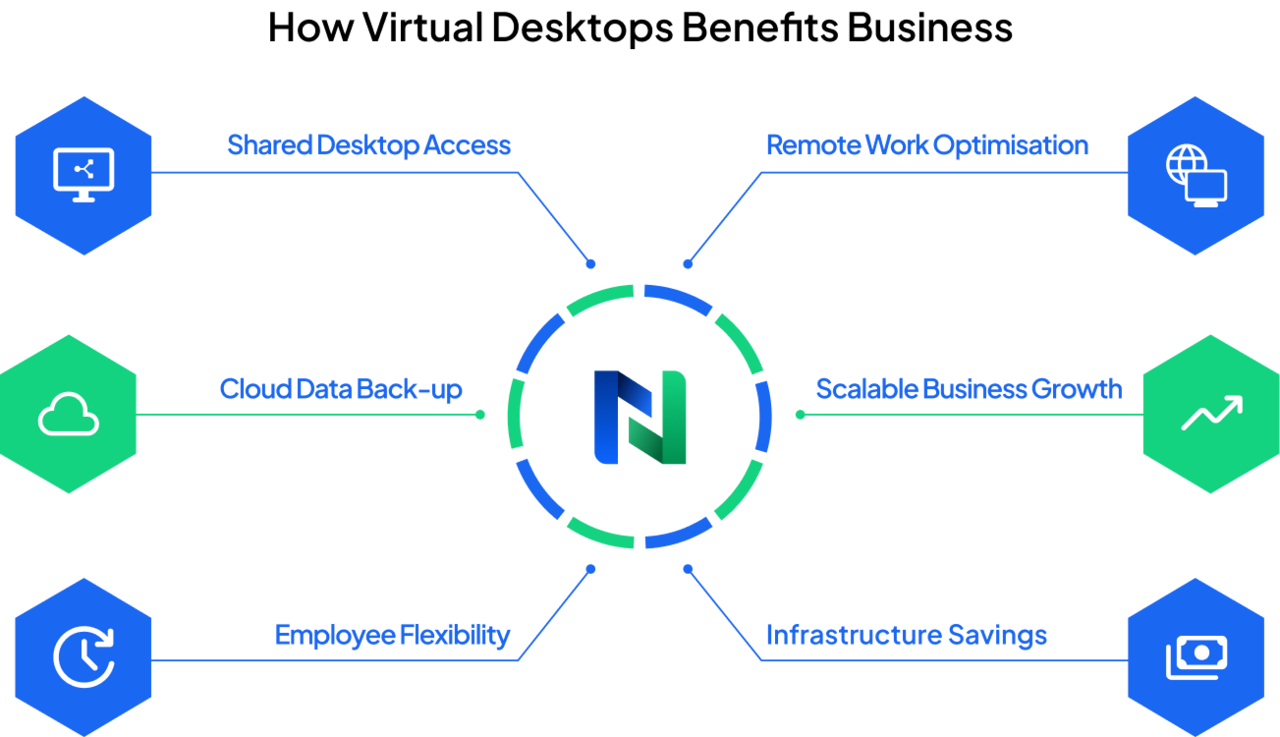
With a hosted desktop solution, employees can access the same desktop and therefore the same data, functions and applications they would access in the office. This can allow a remote desktop client to be seamlessly productive, both in the office and at home. Furthermore, one of the biggest issues that can prohibit a company from implementing hybrid working is security. From workers storing data on local drives to data being vulnerable due to poorly protected internet connections, there are a lot of pitfalls if data isn’t properly managed when working remotely.
Implementing a hosted desktop means data isn’t stored locally on one specific device. If the worst should happen and a worker loses their device or it’s stolen, the data can simply be wiped, prohibiting access to your information. Also, if there was a major catastrophe and your data was lost from a device, it doesn’t mean it’s gone forever. It will be backed up automatically within the cloud. Finally,virtual desktop solutions are scalable, meaning they can easily grow with your business.
Need to add more people onto the subscription? Easily done. Running out of storage space? You can buy some more or change your contract to suit your needs. In terms of streamlining user experiences, multiple virtual machines can register to Azure Virtual Desktop from the same image for consistency – these are known as host pools. Overall, cloud-hosted desktops are a simple solution with bags of potential for your business. From streamlining its processes to allowing your employees to have more flexibility without compromising productivity or security – this is a cloud with many silver linings.
How does Azure Virtual Desktop Work?

Azure Virtual Desktop can be set up in minutes and run on:
- Windows
- Mac
- IOS
- Android
- Any device that possesses a HTML5 web client
This powerful cloud-hosted desktop allows users to access Windows server desktops from any device and in any location using Windows 365 Cloud PCs, which is ideal for facilitating remote work and BYOD (bring-your-own-device). Microsoft 365 is optimised for Azure Virtual Desktop, keeping you productive and connected wherever you do business. Azure Virtual Desktop provides simplified deployment and end-to-end management alongside your other Microsoft Azure Services, all in one place within the Microsoft Azure portal, along with access to Azure Marketplace. There’s no need to panic if you run into technical issues, as the diagnostics service is capable of troubleshooting errors to get your team back on track. You won’t have to worry about finding a solution with larger capabilities as your company grows, as the Azure Virtual Desktop is a fully scalable solution that can easily grow with your business.
But what about the cost of all these licences? Azure Virtual Desktop’s new multi-session capabilities allow you to run multiple sessions whilst utilising existing licences and the same deployment, making it very cost-effective and you will only pay for what you use.
Hosted Desktops vs Virtual Desktop Infrastructure (VDI)
If you’re investigating options to provide your team with the best possible remote working solutions, you will probably have seen the words ‘Virtual Desktop Infrastructure (VDI)’ floating around during your research. The basic principle with VDI is taking the desktop operating from a local computer and placing it in a shared hosting environment like a cloud hosting data centre. It sounds similar to a hosted desktop at this point, but the key difference is, where a 3rd party data centre is responsible for hosting a hosted desktop, VDI’s are managed in-house by your dedicated IT/Tech team.
When it comes to hosted desktops vs VDI, there is no overall winner, it all depends on your business, your IT capabilities and what you actually need for your team. If you want to retain total control over your IT solutions and you have the capabilities and people in place to do so, then a VDI may be the way to go. However, the management of this VDI, especially within a large enterprise is going to place significant strain on your IT/Tech team. Whereas with a hosted desktop, you’re taking advantage of Desktop as a Service (DaaS) and whilst this does take quite a lot of control away from you, there is far less of an initial investment and less responsibility, as the solution will be run and managed by experienced professionals. Furthermore, when it comes to important factors such as accessibility and security, hosted desktops are more of an accessible option to businesses that don’t have the capability to build VDI and can offer a higher level of security.
So where does Azure Virtual Desktop fit in? Essentially, you’re getting the best of both worlds. You can integrate your VDI into a managed service within the cloud as part of your Azure Virtual Desktop Solution. You can pick whichever Azure virtual machine is best for your team and your business. Your subscription is under your control and you can take control of your desktop apps and policies, whilst leaving the rest of the management duties, such as diagnostics and the running of the infrastructure to Azure.
What are the benefits of Azure Virtual Desktop?

Microsoft Azure is described by Microsoft as:
“More than 200 products and cloud services designed to help you bring new solutions to life – to solve today’s challenges and create the future.”
Azure is capable of providing Software as a Service (SaaS), Platform as a Service (PaaS) and Infrastructure as a Service (IaaS) options with a range of tools and applications at your disposal. It allows users to build, run and manage applications across multiple clouds, on-premises and at the edge. Essentially, if your business needs a particular solution, whether it be to improve security, streamline a process or implement flexible working, you can achieve it with Azure.
Given the capabilities of Azure, there are a lot of intuitive and powerful features with Azure Virtual Desktop. The entire premise of Microsoft Azure is built upon customisation to create solutions that are tailored to a business’s needs. With Azure Virtual Desktop and Azure, you can customise the images for specific production workloads and provide individual ownership to users through personal (persistent) desktops. Unlike Remote Desktop Services (RDS), you don’t have to be responsible for the management of the infrastructure. You can simply take ownership of the virtual machines within your subscription and let Azure take care of the rest.
The Microsoft Azure portal allows you to manage your Azure subscription and the services included using a graphic interface. Within the portal, you can create, organise and manage everything within your Azure subscription, from simple website applications to deployment of advanced cloud software and applications. You can create and share personalised dashboards, so you can have a focused view of the most important resources in your subscription. Like other resources and applications within your Azure subscription, you can manage your Azure Virtual Desktop within the portal, for simple deployment, monitoring and management. Unlike Remote Desktop Services, you are only responsible for managing the virtual machines within your subscription rather than the virtual infrastructure itself.
What are the requirements for Azure Virtual Desktop?
A key requirement for running Azure Virtual Desktop is possessing the appropriate licences for the desktop and apps you need. In terms of infrastructure, you’re going to need the following:
- An Azure Active Directory (AD) – Microsoft’s cloud-based ID and access management service allows your employees to sign in and access resources, both externally within Microsoft 365 and Azure and internally such as apps within your corporate network and any apps developed by you.
- A Windows server AD in sync with Azure Active Directory
- An Azure subscription, which is parented to the same Azure AD tenant, that contains a virtual network. This either contains or is connected to the Windows Server Active Directory or Microsoft Entra Domain Services (formerly Azure AD DS).
Users must be sourced from the same Active Directory that is connected to Azure AD, as Azure Virtual Desktop doesn’t support B2B or MSA accounts. Furthermore, the UPN you use to subscribe to Azure Virtual Desktop must exist in the Active Directory domain that the VM is connected to. Finally, the Azure Virtual Machines that you create for the Azure Virtual Desktop must be standard domain-joined or Hybrid AD-joined, as virtual machines cannot be Azure AD-joined. As Azure Virtual Desktop follows the Microsoft Lifecycle Policy, it only supports the following x64 operating system (OS) images:
- Windows 11 multi-session
- Windows 11 Enterprise
- Windows 10 Enterprise multi-session
- Windows 10 Enterprise
- Windows Server 2022
- Windows Server 2019
- Windows Server 2016
Get more out of Azure Virtual Desktop with Netcentrix
Our research has shown that businesses who have deployed Netcentrix’s Hosted Desktop have experienced an increase between 10% and 25% in staff productivity. With Microsoft 365 and email included as standard and the ability to host all of your business applications, including Sage Accounts, Payroll and HR Systems, your business and its team really can work from anywhere with Netcentrix’s Azure Virtual Desktop.
You’ll have access to our dedicated technical consultants and fully certified engineers, who will provide your business with the same comprehensive support you would experience from an in-house team. Updates and security are managed by our team to keep your business productive and secure. All of your Microsoft software licences are included and we can analyse a breakdown of your cloud system usage and optimise it so you don’t pay for infrastructure you neither use or need – we can even suspend services during periods where you don’t need them. Azure Virtual Desktop from Netcentrix is a true pay-as-you-go solution, that ensures you receive all the features you need whilst providing unbeatable support, so your business can be profitable and productive from anywhere.
Netcentrix Group is one of the UK’s leading unified communication providers, supplying reliable and professional IT and telecoms services to organisations seeking Business Mobile, Cloud, Networking, Connectivity, and Telephony solutions.
For more information on how Netcentrix can power your unified communication solutions, call us or request a quote today.
Azure Virtual Desktop FAQs
Is Netcentrix a Microsoft Partner?
Yes, Netcentrix is an official Microsoft Partner. This means we are trusted by the world’s leading computing giant to offer their products to our customers, ensuring we deliver exceptional service and help create bespoke packages that take businesses to the next level, whatever they are trying to achieve. This includes offering Microsoft Azure and Azure Virtual Desktop, which we are fully qualified to advise on before you make a decision. Speak to an Netcentrix Group expert today to find out more about remote desktops, Azure Virtual Desktop and other Microsoft cloud services.
What type of businesses can use Microsoft Azure Virtual Desktop?
Given the complexity and depth of services available, Azure Virtual Desktop is an ideal solution for medium to large businesses seeking to improve the accessibility and productivity of their entire workforce, regardless of their location. Offering the freedom to access essential files and services from virtually anywhere, the tool is a must-have item that will aid the productivity of businesses across almost all sectors, with many of the world’s leading brands utilising it.
Will Azure Virtual Desktop become outdated?
Microsoft has a good track record of updating all elements related to its Azure offerings – including Azure Virtual Desktop. So while new tools may emerge in the coming years that offer similar results, there’s every chance Microsoft will stay one step ahead of the game – as they often do – and update the tool, ensuring it remains relevant in an ever-changing digital landscape.