Unlock the Full Potential of Your Microsoft 365 Subscription
A Microsoft 365 subscription provides a wide range of tools and solutions that boost productivity, streamline workflows and enable your team to work effectively and efficiently. With so many advanced tools available to its users, many useful features can go under the radar. As a Microsoft Gold Partner, we possess in-depth knowledge of Microsoft 365 and everything it has to offer. So, we’ve compiled our five best tips to help you to get the most out of your Microsoft 365 subscription.
What is Microsoft 365?

Microsoft 365 is a cloud-powered productivity platform that is provided on a subscription basis, in comparison to previous generations of Microsoft Office products that were purchased for a one off payment. With a Microsoft 365 subscription, users have access to Microsoft’s range of productivity apps, such as Word, Excel, Outlook, Teams, OneDrive and more, as well as the ability to install Microsoft 365 across a range of devices, regular updates and upgrades and OneDrive Storage. The subscription model ensures you always have access to the latest features, fixes and security updates and you can pay the cost for the subscription either monthly or annually.
1) Connect Your People with Microsoft Teams

Microsoft Teams is a communications platform within Microsoft 365 that allows users to communicate via a range of platforms, including voice calls, video meetings and instant messaging. Create teams and groups for specific departments or projects, to provide a specific space for people to collaborate. Users can work together, sharing calendars, exchange files and work on documents in real time. Use productivity tools, such as Word within the application for powerful team work.
Read more: 22 Microsoft Teams Tips and Tricks Your Need to Know
2) Collaborate with OneDrive and Sharepoint
OneDrive allows you to store business files in one place. Files and documents can be shared between OneDrive and your desktop, for easy access from any location, so your team can work on documents and files, whether they are in the office, working from home or on the go. One of the key benefits of OneDrive is having a secure, private cloud-based location to store everything your team needs in one place.
SharePoint is an online content management tool that allows secure file sharing and collaboration. Alongside its secure storage functionalities, it also possesses a range of useful tools, including data analysis, website templates, knowledge-base templates and project management workflows. You can share files to OneDrive or SharePoint and instantly share them with users across the business. Any edits that are carried out on shared files are displayed in real-time.
3) Engage in Training Resources
When it comes to implementing solutions within your business, gaining employee buy-in is vital to ensure that they engage with the solution effectively. When implementing Microsoft 365 within your business, ensure that suitable training sessions are implemented, so everyone in your team gets the most out of your subscription. There is a range of training resources that can be found on the Microsoft website that will help your team to make the most out of Microsoft 365, its apps and its features. Engaging with a knowledgeable provider, like Netcentrix, when implementing Microsoft 365 within your business, will provide access to specialists who will help you to learn about everything Microsoft 365 has to offer.
4) Streamline Workflows with Microsoft Power Automate

Microsoft Power Automate is a cloud-based tool that allows you to make workflows more efficient through automating repetitive tasks. There’s no requirement to understanding coding to utilise this tool and you can automatically trigger flows based on specific metrics that you outline within the tools. The automation of menial tasks will allow you to free up the time of your employees, so they can focus on tasks that are more important and provide more value to your business.
5) Make Informed Decisions with Power BI
Microsoft Power BI is a business intelligence (BI) platform that provides users with tools for aggregating, analysing, visualising and sharing data. Power BI provides insights within the data of an organisation. There are a variety of ways businesses can take advantage of the information gathered by Power BI. From creating executive dashboards for managers to analyse the performance of their department to gaining insights into your customer’s journey with your business, Power BI is a versatile platform with a variety of uses to help fuel better decision-making and to help you make improvements that progress your business.
Let the Experts at Netcentrix Help You to Get the Most Out of Microsoft 365
Ready to take your business to new heights with a Microsoft 365 subscription? We’re proud to be Microsoft Gold Partners which demonstrates our advanced knowledge of the Microsoft suite of products and experience in the industry. What does this mean for your business? We can find the right Microsoft 365 plan to suit the needs of your business and work with you to ensure you are taking advantage of every feature your plan has to offer. We’re here to provide support whenever you need and if you run into a problem, we can solve it quickly to keep your business moving.
Contact us today or speak to one of our specialists by calling 0333 003 0560