Two of Microsoft’s most powerful and widely adopted tools, OneDrive and SharePoint, are designed to enhance document management, collaboration, and communication within businesses. However, many people confuse the two since both offer cloud-based storage solutions.

But what exactly are these tools used for, and how do they differ? More importantly, which one is best suited for your business?
At Netcentrix, we’re proud to be an official Microsoft Partner and are trusted to deliver the globally renowned company’s tools and products to businesses like yours, so you can reap the benefits with an expert on your side.
Speak to a Netcentrix expert today about onboarding these Microsoft products within your business, or keep reading to learn more about OneDrive and SharePoint.
What is SharePoint?
SharePoint is a versatile tool that businesses use to create intranet sites for storing, sharing, and collaborating on documents, files, and company updates.

Think of SharePoint as a central hub where employees can access important information, stay up-to-date on tasks, and receive company-wide announcements, making it an essential tool for fostering a connected, informed workforce.
Because it’s cloud-based, SharePoint allows users to work on documents and collaborate with team members in real-time from anywhere, making it a powerful solution for businesses that need seamless collaboration across locations.
What can SharePoint be used for?

SharePoint serves two key purposes for businesses:
- SharePoint Online Team Sites: These intranet sites are ideal for file sharing and collaboration. Employees can work on documents and projects together in real-time, whether individually or as a team.
- SharePoint Communication Sites: These sites are typically used by executives or leadership to share important updates with all or select employees, ensuring company-wide communication is streamlined.
This dual functionality makes SharePoint a go-to tool for businesses looking to enhance collaboration and internal communication.
Benefits of SharePoint
- Enhanced collaboration tools for teams
Instead of juggling multiple tools, businesses can manage all their collaboration needs within SharePoint. A great example is SharePoint’s digital Whiteboard, which allows team members to brainstorm, visualise project elements, and share ideas in real-time. This feature enhances creativity and clarity during team discussions.
- Centralised document storage with version control

By storing all documents in a single location, SharePoint helps businesses avoid lost files and maintain a more organised workflow. Version control ensures that you can track changes, see exactly what was updated, and restore previous versions if necessary. Even if files are deleted by mistake, SharePoint’s backup feature allows for easy restoration.
- Access control and security
SharePoint provides robust security options, enabling businesses to control access to sensitive data. You can specify who can view or edit certain documents or intranet sites, ensuring that sensitive company information remains secure. Features like user authentication and data encryption further protect your files from unauthorised access.
What is OneDrive?
OneDrive is Microsoft’s cloud storage service, designed for both individual users and businesses. While it’s often associated with personal file storage, OneDrive also offers powerful features that make it a valuable tool for businesses, especially those with a need for remote collaboration.
With OneDrive, users can store a wide variety of file types such as documents, presentations, images, videos, and more, in one secure location.

What is OneDrive used for?
OneDrive’s most attractive feature is its accessibility. Files stored in OneDrive can be shared instantly by generating a link, making it easy for employees to collaborate – especially when working remotely. Additionally, OneDrive integrates smoothly with Microsoft’s online tools like Word, Excel, and PowerPoint, allowing users to create and edit documents directly within the cloud.
Benefits of OneDrive
- Access files from anywhere with internet
Since OneDrive is cloud-based, users can access their files from multiple devices (laptops, tablets, smartphones) anywhere with an internet connection.
- Seamless integration with Microsoft 365
As part of Microsoft 365, OneDrive integrates flawlessly with other Microsoft tools, enhancing productivity by making it easy to share and work on files across platforms.
- Automatic backup and synchronisation
OneDrive automatically saves changes to files, reducing the risk of lost progress and ensuring that your work is always up to date across devices.
SharePoint vs OneDrive for Business
Both SharePoint and OneDrive are valuable for businesses, but they serve different purposes. SharePoint is geared toward enhancing collaboration across teams and departments, while OneDrive is ideal for individual data file storage and personal sharing.

- User Access and Permissions: OneDrive is more individual-focused, allowing users to share files directly with others using their email addresses. In contrast, SharePoint is enterprise-focused, providing more granular control over access and permissions that align with organisational structures and hierarchies.
- Integration with Other Tools: SharePoint offers extensive integration with other tools, either by connecting with apps from Microsoft’s catalogue or by integrating third-party applications like Salesforce or Zendesk. For example, Microsoft Teams integrates seamlessly with SharePoint, further enhancing collaborative work.
If you need assistance integrating third-party applications or optimising SharePoint for your business, speak with a Netcentrix expert today.
Why Choose SharePoint for Business?

If you need a comprehensive solution for company-wide communication and team collaboration, SharePoint is the ideal tool for your business.
- SharePoint for Team Collaboration: By providing a single, centralised digital environment for teams to collaborate, SharePoint eliminates the need for multiple third-party tools, streamlining workflows and improving productivity.
- SharePoint Document Management: SharePoint’s version control and document management features help businesses maintain an organised, efficient workflow while ensuring that all stakeholders have access to the most current version of documents.
- SharePoint Scalability: As your business grows, SharePoint can easily scale to meet your needs, adding new users, tools, and capabilities as necessary.
How Netcentrix Can Support SharePoint or OneDrive Integration
Whether you choose SharePoint or OneDrive, Netcentrix is here to help. As an official Microsoft Partner, we have the knowledge and expertise to guide you through the integration process and ensure these tools are adapted to your business’s unique needs. Our goal is to help you maximise the benefits of Microsoft products while minimising downtime.
To find out more about our SharePoint and OneDrive services, speak with a Netcentrix expert today.
FAQs
What can SharePoint do for my business?
If you’re looking for an efficient and easy-to-manage system to share company updates and foster collaboration, SharePoint is an excellent choice. Speak to a Netcentrix expert today and we’d be happy to enlighten you.
How much OneDrive storage comes with Office 365?
The amount of storage depends on the Office 365 plan you have. For Microsoft 365 Personal, you get 1TB of storage, plus 100GB of Outlook storage. Business plans provide 1TB of storage per user, making it a great option for companies with large volumes of data.
How do OneDrive and Sharepoint work together?
Though both tools serve different purposes, they work seamlessly together. For instance, if a team member is working on a project in SharePoint and needs to share a document from OneDrive, they can easily do so by linking it. Files can also be transferred between OneDrive and SharePoint, enabling smooth collaboration.
What happens to OneDrive when Office 365 expires?
If your Office 365 subscription expires, you will still have access to the files stored in OneDrive, but you will lose the added storage capacity that came with your subscription. This will significantly limit your storage options.
For more information about Microsoft 365 and how it can benefit your business, speak to a member of the Netcentrix team today.