How Microsoft Azure Keeps Your Data Safe
As data sharing becomes more important for critical business operations and takes place among more devices and more diverse geographical locations over longer distances, robust cybersecurity measures have never been so important. The increasing use of cloud services and cloud environments presents a host of security challenges. Microsoft Azure has cemented itself as one of the leading cloud providers, offering a host of tools and features that help businesses to meet their productivity, collaboration and security goals. Azure includes impressive security features that protect company data against ever-evolving threats. In this blog, we will explore the security features of Microsoft Azure, their usefulness in real-world scenarios and why Azure is the right choice for your business’s cloud security.

The Importance of Cloud Data Protection
With 60% of all corporate data now stored in the cloud, according to research by the Thales Group, cloud security is an essential component of network infrastructure. However, because data in the cloud is stored and accessed through an internet connection, cybercriminals can attempt to breach the network to steal sensitive data from anywhere. Cloud data security refers to measures put in place to protect sensitive data from hacker attacks, as well as automated security solutions to protect against cyberattacks via malware. It also ensures only authorised users can access company data, and that access to specific data can be restricted by role, so only select individuals can see specific files. Additionally, stringent cloud security protocols, like the ones provided by Azure, make it easier for businesses to follow data protection regulations like GDPR, by offering an in-depth security solution designed to protect customer data and other cloud assets.
Microsoft Azure Security Features

Microsoft Azure comes with built-in security features, consisting of advanced measures that allow businesses to keep their cloud-stored data secure while protecting their applications and network as a whole.
Azure Security Centre
Azure Security Centre is a management hub and threat protection service that monitors and logs activity from other connected Azure services, analyses them, and offers security recommendations to best protect applications, services, data and the overall network. It allows you to view the activity of connected Azure services in real time, so you can make prompt decisions to best utilise the services and prevent data breaches. Azure Security Centre also alerts to potential threats and vulnerabilities in your network, so you can patch them quickly and prevent unauthorised data access.
Azure Active Directory
There are thousands of unauthorised sign-in attempts by cybercriminals for services and applications every day, which is why having a secure, reliable way to sign in and use business services is essential. Azure Active Directory is a single sign-in tool that simplifies identity and access management, so users can access applications and services from anywhere. It also successfully defends against 99.99% of illegitimate sign-in attempts (according to Microsoft) by utilising various security protocols.
These include multi-factor authentication and conditional access protocols, requiring users to confirm their identity using a third-party service before being allowed access. Azure Active Directory also uses identity governance, ensuring only pre-approved users have access to specific services and data, rather than simply anyone with access to the platform in question. This is a particularly useful tool for businesses with multiple branches, and international businesses that need to control access to cloud-based data and tools across borders and large distances. The single-sign-on process helps workers easily access the services and data they need, while the security protocols prevent access from unauthorised individuals, no matter when or where they try to make a breach.
Azure Information Protection
Azure Information Protection helps businesses classify pieces of data, label them and protect them in accordance with how they’ve been labelled, often using automated protection services, like automated encryption. This is useful for businesses housing different levels of sensitive data requiring separate accessibility rules, allowing them to diversify the protection of certain files, making them easier or more difficult to access depending on their contents. Users can apply these labels and security measures to many files at once or cater them to specific files, saving time.
Azure Security Best Practices

Regular security assessments
On top of the built-in security protocols provided by Azure, it is imperative to carry out other security measures to best protect your network and data. Carrying out regular security assessments will help identify potential vulnerabilities in your system, so you can act quickly to fix them and prevent future network attacks. If you are working with a managed IT services provider and have outsourced your network security, they will monitor your network and perform their own security assessments, ensuring you have the best protection. Additionally, if your business is utilising Software-Defined Wide Area Networking (SD-WAN), you have the option to employ intelligent threat detection, which scans your network, identifies threats and neutralises them before they’ve had the chance to cause damage.
Data Encryption Techniques
Data encryption is an essential step in maximising cloud security. As data is transferred and stored using the internet, it is potentially accessible to cyber criminals who can breach networks. However, encryption solves this issue by scrambling the data, so only select individuals can read it.
Deploy Microsoft Azure in your Business with Netcentrix

At Netcentrix, our team of cloud technology and security experts help businesses just like yours to make the most of new and emerging technologies to thrive – including Microsoft Azure. With decades of combined experience, we’re the best choice for those seeking help in onboarding new technologies. If you’re looking for a cloud service provider with cloud security solutions and you’d like to find out more about Microsoft Azure, click here, or get in touch with one of our technology experts today.